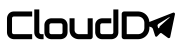The Covid-19 pandemic inevitably threw a spanner in the works for many when it disrupted many of our business and personal plans. For many of us, we never had the time to prep ourselves before we were told to work remotely from home to curb the spread of the virus. Nevertheless, whether you’re working from the office, from home or from anywhere else, productivity is still the key factor to our level of performance.
Back in an office setting, your employers would have done their best to provide you the most conducive environment to make sure nothing gets in the way between you and your work. The luxury of free flow coffee and tea, pantry full of snacks, a private work desk with comfy chairs, you name it. But, when you’re required to make the shift to working outside of the office environment, it is then up to you to make sure that you mitigate all factors that might affect your productivity.
Oftentimes, a chaotic remote work experience actually stems from a less than ideal workspace. So, what are the most important factors for setting up your remote workspace?
Tip #1: Create a Dedicated Work Area
Whether it’s a room, desk, or balcony, creating a separate space as your designated work area helps you to easily associate with work during working hours and disassociate after work.
Treat this work area as your second office space. Take the time to add “office elements” to your space to create a motivating and comfortable atmosphere (a pen holder, calendar or small whiteboard are some great ideas).
Other useful ideas:
- Sit near a window so that you get enough natural light. Getting a plant (even just a picture of it) also helps since we’re more productive in green and nature-filled environments.
- Ensuring a stable internet connection is bound to be a life saver especially since it enables you to participate in Zoom conference calls without interruptions and collaborate seamlessly in real-time.
- Take note of the ergonomics of your home office. It is essential to have a desk and an office chair with good back support to help you through the long hours of sitting at your work desk.
- Try to minimize the number of potential distractors in the environment you choose for working. Bear in mind that you’ll often have to engage in video chats with your colleagues or clients, so make sure you have appropriate background and noise isolation for your conference calls.
Tip #2: Communicate, communicate, communicate!
I will have to admit, no matter how seamless any remote communication tool is, none of it beats the classic one-on-one communication. Without the typical intention cues such as facial expressions, vocal tones and body languages, it becomes increasingly difficulty for the parties communicating to fully understand each other. Not even video conferencing can replicate the experience of physical face-to-face communication. Hence, this is why I always stress the importance of over-communicating. Whether it is through daily catch-up calls, regular update meetings, and frequent progress reports, all these helps to bridge the communication gap between colleagues to help ensure work runs smoothly.
Here are some of the best ways to over-communicate:
- Plan your day by writing out a to-do list of daily tasks for your team and share it with your team members. Do the same with end-of-day summaries.
- Always ask for clarification. Work is not a game of assumptions.
- Create at least two channels for communication for you and your team (email, Slack, text or video conferencing) and ensure that every member has the technology to support it (i.e. Wifi, camera). It is equally important to ensure that everyone is using the same communication channel to encourage participation and involvement.
- Set expectations. Employees need to have precise schedules and certain straightforward guidelines to follow, so that they are not left to find their way in the dark. Thus, communication is key so that everyone knows what they’re expected to do daily, weekly, and monthly.
Tip #3: Take Proactive Steps to Prevent Distraction
If you’re finding it hard to focus on the job when working from home, you’re not alone! Surveys show that over 70% of employees admit to feeling distracted when working from home. Follow these simple preventative steps to help you keep your focus:
- Set guidelines for yourself and your cohabitants (family, roommates) clearly stating the times when interruptions are allowed and when they’re off limits
- Take proactive steps to get the most out your day. Do the important tasks first
- Wear headphones — whether you’re listening to music or not. Just the act of placing headphones on your head is a clear signal that you’re unavailable.
- Set up ‘do not disturb’ hours, so you have some uninterrupted work time
- Don’t multitask, you’re more prone to make mistakes. In fact, your error rate goes up 50% and it takes you twice as long to complete tasks when you try to kill two (or three, or more) birds with one stone
Tip #4: Take your breaks when needed
Taking a little break from work goes a long way. It is proven that scheduled breaks increases focus and productivity. When you designate specific periods of time for relaxation, you enjoy the extra benefit of reducing anxiety. Here are examples of planned breaks:
- Step out for lunch: even if you’re limited to the room next door. Avoid eating at your desk. A change of scenery can work wonders to your mental health.
- Get physical: stand up, stretch from time to time, squeeze in a 5-minute yoga exercise, breathe in fresh air, or meditate
- Take a break from technology, that includes scrolling through your social media on your phone. Your tired eyes will thank you for that.
- Don’t overwork yourself – taking breaks helps to keep your mind fresh!
- Spend some time outdoors to reconnect with nature, especially after a full day spent indoors. Even going for a quick walk around your garden is certainly better than nothing.
- Take regular breaks to alleviate any feelings of anxiety or stress and recharge your batteries. Make yourself a coffee, talk to your family, or anything else that will help take your mind off work for a couple of minutes.
Tip #5: Do things that motivates you
We hope you find these five remote working tips useful to help you set up an effective workspace when working from home. You certainly don’t need a fancy workspace to be productive. Instead, you just need to implement positive habits into your routine that improve your ability to focus.
Always bear in mind not to let the current unexpected work from home situation kill your shine and prevent you from being the great achiever you are.
While I’ve mostly touched on pointers for your physical remote workspace, let’s not forget that your virtual workspace might contribute to the chaos you experience at work too! Stay tuned for the next article where I’ll elaborate further on keeping your virtual workspace in order. If you have any more work from home tips, let me know in the comments below!
Final thoughts
We hope you find these five remote working tips useful to help you set up an effective workspace when working from home. You certainly don’t need a fancy workspace to be productive. Instead, you just need to implement positive habits into your routine that improve your ability to focus.
Always bear in mind not to let the current unexpected work from home situation kill your shine and prevent you from being the great achiever you are.
While I’ve mostly touched on pointers for your physical remote workspace, let’s not forget that your virtual workspace might contribute to the chaos you experience at work too! Stay tuned for the next article where I’ll elaborate further on keeping your virtual workspace in order. Till then.