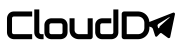Frequently Asked Questions (FAQ)
How Can We Help You?
Cannot find the answers to your questions? Contact our Help Centre here.
Account Registration
Yes, we are currently offering a free trial period until further notice for all newly registered users. After this period, all new users will be entitled to a free trial period of 30 days. Simply sign up and receive an activation link to your free trial account for up to 5 users. No credit card details needed. Upon successfully activating your account, you will receive a CloudD onboarding guide to help you maximise your experience with CloudD.
- Click the “Get Free Trial” button at the top right-hand corner on thecloudd.com.
- Fill in the required details (your email address will be the username for your CloudD account).
- Click “Submit”.
- Within 24 hours, you will receive an email from CloudD notifying that your account registration has been successful. Your account activation details will be appended in the email.
- Click on the quick link in the notification email and you will be redirected to the Login page. Login with the temporary login details provided.
Once successfully logged in, you can change your password under Settings.
To upgrade your account from free trial to Standard plan, please contact our Help Centre.
Upon the end of your free trial period, you won’t lose access to any of your files and folders stored in CloudD but you won’t be able to access any CloudD features unless you upgrade to our paid plans. We will retain your data up to 30 days, after which your data will be permanently erased from our storage. If you would like to backup/migrate your files, please file a separate request to our Help Centre. Please note that additional fees might be applicable for such request.
General
CloudD Standard offers all the essential features for your remote working needs such as storage, sharing and collaboration tools. The Standard plan on CloudD helps your team conduct daily work activities with ease and allows you to focus your attention on your most important work. Please refer here for details on CloudD Standard plan.
- If you want a secure environment with site management features for team collaboration and content centralisation.
- If you want sharing and productivity features to carry out productive work.
- If you want admin controls for user group and/or document level access controls.
Our Standard plan comes with 50GB of joint storage (up to 5 users), if more storage is needed, do contact our sales team for additional storage.
Yes. No matter the size of your organisation, we recommend that you distribute the responsibility of managing your users and services among a selected set of trusted users. You can grant user administrative privileges by assigning them one of the administrator roles available. Assigning a role grants the user access to special Admin features.
CloudD Standard plan allows up to 5 registered users and equips you and your team with a combined 80GB of space for storage purpose. If you are near your storage limit, we can work with you to accommodate your needs. Team admins can contact us through our Help Centre to discuss your request. If you’re a member of a team, ask your team admin to contact us on your behalf. Please note that request for additional storage space or users is not applicable under the free trial.
To connect a third-party app to your CloudD account, please contact our Help Centre for further information.
CloudD Features
To enable viewing of pop-ups on your Safari browser, kindly follow these steps:
- Click on your phone “Settings”.
- Select “Safari” to configure browser settings.

- Disable the “Block Pop-ups” setting for Safari.

- Now, go back to your CloudD “Submissions Received” page. Click on the “
 ” button for the submission you wish to view.
” button for the submission you wish to view. - When a pop-up message appears, click on the “Allow” button to allow the Safari browser to open the pop-up window.

- You should now be able to successfully view the submission pop-up.
You may visit our blogpost here to understand more about CloudD’s Site feature.