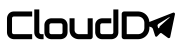To better understand what is a Site on CloudD and about CloudD’s multi-site strategy, kindly click here.
What you need to know
One thing you need to know, all tenant accounts come with a general Site named “Home” which all tenant users have default access to. This general Site can be used as an area for you to make public announcements similar to what an intranet does.
You can picture CloudD as your virtual office and the “Home” Site would be your lobby or common area which all employees have access to, and the “Sites” that you build later represent the individual rooms in your office where you can use for a designated purpose.
The best thing about this is that you can create unlimited Sites on CloudD with no extra charges.
Creating a Site
Note: Site creation is a feature exclusive to admins.
Step 1: Click on Settings, followed by Site Settings.

Step 2: Click Create to add a new “Site”.

Step 3: Enter the Site name and click “Save”. Individual Sites each have their own maintenance and configurable settings. Site creators will be automatically given the “Site Admin” role. You can assign the role of “Site Admin” to other members within that particular Site to allow them to add/manage users on behalf.

Adding existing users to a Site
After a Site is created, enabling site access for an existing user is simple.
Step 1: First, make sure you are currently landed on the new Site created. Then, click on the “Members” list.

Step 2: If you are a Site Admin, you will be able to see a “+” button at the top right corner of the pop-up. Click on it.

Step 3: You will then see a list of tenant members who are not yet a member of your Site. Check the members you wish to invite then click on “Add”.

Step 4: The selected member will then be added to your Site and be assigned the role of “Normal User” by default.
Finally…
As the most important foundation of CloudD, we strive to continuously introduce useful features to a Site and improve the overall user experience. As part of our CloudD roadmap, you will soon be able to also invite external parties to your Site as short-term participants, keep track of outstanding tasks via a to-do list, conduct live chatting with a Site and even more! Do stay tuned.