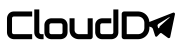Time is ticking, your boss is breathing down your neck, but why can’t you locate that particular piece of document after going through folder by folder? Pressure is mounting, stress is building, and when this happens as a daily occurrence, it becomes a major waste of time and does not contribute towards your productivity.
Luckily, CloudD understands the common issues you face at work and is built so that you do not have to worry about not being able to locate your documents.
CloudD comes in-built with a search function that can be found at the top right corner of every page. It allows you to search the keyword of the document, including filename and indexes applied to the document, and the corresponding results will be reflected, allowing you convenient access to your desired documents.

Advance Search
In addition, CloudD’s search capabilities can be extended to Advance Search which allows you to define more specific search criteria related to the documents you are searching for, such as the document creator name, creation date, or location of the document. The Advance Search feature can be found by clicking on the normal search field followed by “Advance Search” in the dropdown.

For example, if you want to view a particular document that a certain user has created last month, you can narrow down your searches and achieve faster results by defining the search criteria in the Advance Search options.

Why should you use CloudD’s search function?
Other than the points mentioned above, CloudD’s search results are more refined as the search has to be carried out within the specific Site you’re at. When your search is segregated by Site, your search results will automatically be confined to documents within that same site, thus you will not be confused when being fed a blend of results including documents from other unrelated Sites. The result, faster and more accurate document retrieval. Now, just how convenient is that!