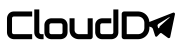CloudD's Multi-Site Strategy
One of CloudD’s basic building blocks is the “Site” feature.
What exactly is a “Site” in CloudD’s glossary? How do I use this feature and make the most out of it?
Read on and allow us to unmask the different ways of how a Site works.
What is a Site?
First things first, let us give some context as to what a Site is. A Site allows you to group people, communication and content surrounding a specific purpose within a virtual room. A site can be used as a virtual meeting room, library of information, a place to engage in discussions among members, or an intranet to communicate benefits, news, specific information, education-related matters and share photos with your employees.
Simply said, a Site is a purpose-built virtual room that you can create in CloudD. Example of occasions where creating a Site will come in handy include meetings, projects, events, groups, fund raising, investigations, and budgets.
A Site is also essential for confidentiality purposes. Access to individual Sites is only available to invited users only, thus ensuring the necessary privacy and confidentiality you need. Imagine situations where you require a secure room to store restricted documents or carry out important discussions, all this can be done in a CloudD Site.
A Site is designed to bring together a group of people who work closely to get things done. With Sites you can create and manage lists of members who need access to the same information.
Sites can be:
- Dynamic for project-based work (for example, new product launching or an upcoming event preparation); or
- Maintained for ongoing/permanent functions (for example, departmental use, by service lines and by office branch).
Discussion, files, and notes can be instantly communicated to and collaborated on by members of the Site.
Practical applications of a Site
Employee Onboarding
Employee onboarding is a crucial aspect of any company’s recruitment process. When new hires come onboard, the onboarding experience represents their first impression of the company’s culture and forms the foundation of their understanding of the company and its nature of business. Therefore, it is important that the employee is able to easily access all the information they need during the onboarding phase. CloudD’s “Site” function can be extremely useful to aid the employee experience during the onboarding process. You can use the ‘site’ for the sharing of all relevant information to the new employee in one place. The ease of access to information in a central location also allows the employee to revisit the materials provided as and when needed for future reference.
Project Management
This is an essential activity in many organisations. In a project, often you need to communicate, engage, and securely share documents with internal team members, service providers, clients, stakeholders or any other external parties, having a virtual room with a plethora of collaborative features in place will make the whole project management process much quicker and easier. Perhaps best of all, those involved do not have to be as worried about information being stolen or misappropriated.
Audits
There are many such situations in which an independent body or even external parties will need to review a company’s data, sometimes it could be just for internal audit purposes and not necessarily competitive in nature. For example, when legal counsel, accountants, or auditors need to have access to a company’s corporate records or other documentation, a Site can be created to facilitate the company’s document sharing needs. When the consultants or auditors has a question for you, they can ask away in the discussion thread section. Otherwise, should they require further documentation or supporting evidence from you, they can always quickly customise a form template to solicit the required documents from the person in charge.
Board Communications
Board members are an essential member of the company. Although, in many cases, they may not always reside nearby or make frequent visits to the office headquarters, they can still get pretty heavily involved with the company’s leadership and other aspects of operations. For instances like this, it is critical to have a system in place that allows for the instant yet secure sharing of information to these board members. This is CloudD comes in, and a Site can be set up specifically for this purpose. The same is also applied to other key personnel who might working remotely and scattered across the globe.
How can you benefit from our Multi-Site feature?
Security: The access to individual Sites is limited to invited users only, ensuring the confidentiality of information stored within. Within CloudD, all sensitive data are protected with 256-bit encryption, both in transit and at rest. Hence, you can ensure that no one will be peeking into the sensitive information on your Sites, let it be the software providers. Within the Site itself, you can further configure user access rights for that added privacy. The audit trail function also allows you to analyse user activity and gain detect irregular user behaviour.
Organised: Each CloudD Site offers a cloud repository that allows you to easily organize, store, and share documents. By storing all related files in their intended Sites, this ensures that you can locate the required documents effectively and efficiently from almost any location.
Productivity: When you are involved in multiple projects or hold multiple responsibilities, it is common for you to get caught up in a bombardment of daily information from your various engagements. In this situation, CloudD’s Site management proves to be a more feasible way of working as all action are confined to their respective Sites and you can switch between these virtual rooms to allow you to handle all this information in a manageable manner.
Alignment: By using a Site as a unified platform for communication, you can be assured of better alignment of goals among your Site members.
Collaboration: Within Sites, members are able to collaborate and share relevant information with each other, thus allowing a frictionless work experience. Other collaborative features within a Site includes discussion threads and submission management.
Remote Working Can Be Easy With CloudD
Still doubting us? Why not sign up for a free trial and let us change your mind.